BTSN - Back to School Night 2021
View information about Back to School Night on September 13th, 2021
Welcome to Rocky Run Middle School!
Virtual Back to School Night 2021
- BTSN Program Guide
- Live Sessions - September 13, 2021
Video Greetings from our School Board Members
Video Greetings from our School Board Members
Welcome from the Rocky Run Middle School Administrative Team
Teacher Welcome Messages
Teacher Welcome Messages
You may view welcome messages from your student's teachers by accessing their Schoology course.
First, login to your Schoology Parent Account. Click on your profile in the upper right-hand corner and select your student. You will then see all of their courses listed. To find the teacher’s video, click on the course:
- Click on blue folder “RRMS Course Information”
- Click on BTSN Video Page
- Click on video file attached at the bottom of the page.
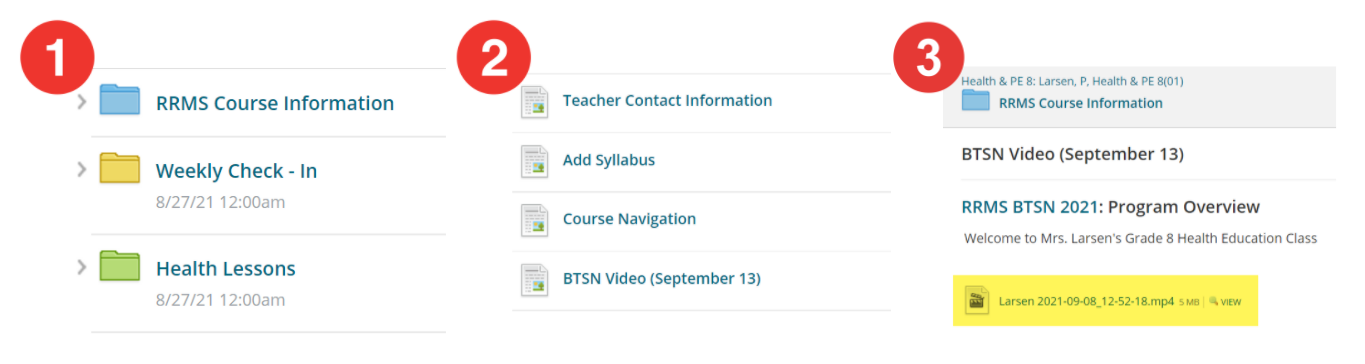
Note: Some teachers may share their video as a link or file directly in the blue "RRMS Course Information" folder.
Additional Staff Welcome Videos
Additional Staff Welcome Videos
View welcome messages from additional staff at Rocky Run Middle School. Click on staff member's name to view the video.
Name |
Role |
| Shannon Campbell | After School Specialist |
| Helen Seo | Family Liaison |
| Carolina Bolivar | Family Liaison |
| Rachel Grover & Stephanie Crochet | Librarians |
| Suzanne Landon | ESOL Department Chair |
| Missy Witt | Special Education Department Chair |
| Christine Gauthier | School Psychologist |
| Mary Wescott | School Social Worker |
| Pam Galietta & Yvette Wilde | Technology Support Staff |
BTSN Program Guide
BTSN Program Guide
|
Start tonight’s program by viewing the greetings linked above from the school board, administrators, key staff members. |
|
|
Next, log in to Schoology. This is where you will find course information (syllabus, course content, teacher contact info) and a video greeting from each of your child’s teachers. Find your student’s courses in Schoology by logging in with your Schoology Parent Account. Click on your profile in the upper right-hand corner and select your student. You will then see all of their courses listed. To find the teacher’s video, click on the course: 1. Click on blue folder “RRMS Course Information” 2. Click on BTSN Video 3. Click on video file. |
|
|
Schoology Checklist: |
Other Helpful Links: |
|
|
|
Thank you so much for joining us! Do you have any questions? Please fill out this form to let us know. We are excited and thankful for our partnership with RR families! |
|
|
View flyer (.pdf) |
|


